This is possibly THE key question when launching a new site or rebuilding an old one. But the answer is not straightforward. It’s a bit like asking ‘how much should a car cost?’…….it depends what you want it to do.
If you’re an airline wanting to compete in an extremely dynamic search sector, sell open seats up to a year in advance, car hire, hotels and insurance, promote offers, allow people to pick their seats, check-in, collect and protect data, encourage newsletter sign-up, recognise 000s of individual returning customers, remember their preferences and account history, a lot.
If you’re, say, a one-person photographic business that simply wants to showcase previous work and have people contact you, a little.
You will easily find cheap (or even free!) ways to create your organisation’s website but this is not a place to skimp. You can almost guarantee any customer, prospect, trade journalist, potential employee or supplier will visit at an important moment. It has to work.
And by work, I mean delivering measurable organisational benefits which move you towards your strategic goals. A website should be expected to deliver in the same way any other business asset would and once you understand the role it plays, the cost discussion switches round to an investment discussion. You can measure the business benefits against the costs and establish a clear ROI.
What essentials should you plan for?
- the right content. You need the content required to best ensure your users complete their user journey. No more, no less.
- a well-organised structure with clear navigation. Structure comes before design and must involve some type of wireframing. Good structure is essential to great user experience (UX) and the site delivering on the goals you need it to achieve.
- good design. Good design will enhance content, structure and navigation but you should not commission a designer until you have agreed wireframes.
- a flexible and future-proof tech platform which enables your site to run quickly and securely and can easily be updated. Site load speed is increasingly important for good UX and SEO. You will need expert advice on this, it is not a trivial decision, and the earlier in the process you have this conversation, the better.
- mobile optimisation. Device usage varies from sector to sector but overall smartphone/tablet website access overtook desktop in the UK way back in October 2018 so your site must function at least as well on mobile as it does on desktop. Mobile-optimisation is one of Google’s key ranking factors. A very common approach is to use a ‘responsive’ website theme and this will take much of the strain but you will need to check all formatting and functionality on mobile as they are not infallible. Allow some budget for tweaking the mobile version.
- good hosting, including SSL. It is a big mistake to assume hosting is a commodity and to opt for the cheapest you can find. Hosting companies lower prices by loading more and more sites onto the same server. This can cause serious load speed issues and hamper site performance. You’ll need an SSL certificate. These were once only used for transactional sites but Google has decided site security is a ranking factor so every site now needs one.
You should spend as much as you have available in getting these areas right.
What adds cost?:
1. Selling something.
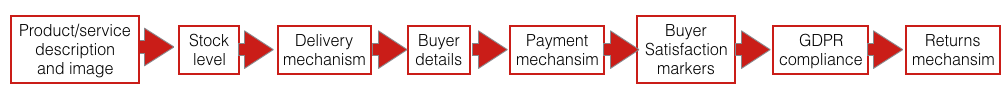
A good e-commerce site requires each of these processes to work well and you’ll also need to deal with data security, traffic peaks and troughs and ensuring site availability 24/7.
2. A large volume of content:
Creating content, structuring content and updating content all have cost attached and will have an impact on site structure, navigation, server capacity and site speed. If you are a company like B&Q, (whose 2014 site relaunch is reported to have cost £60m) this will be necessary and vital but if you’re, say, a news organisation, you need to have a disciplined archiving system which limits the content displayed.
3. Customisation:
If any part of your site is built from scratch by a developer, this will increase build costs and, most likely, site maintenance costs. There are perfectly good off-the-shelf tools for almost any site functionality and they generally come with a lifetime of free upgrades.
There may be circumstances, such as high level security or customisation needs, where a customised build is justifiable but for most people in most circumstances, off-the-shelf will normally future proof the site and have cost and compatibility benefits.
4. Using the wrong design firm:
Design can make a huge difference to the effectiveness of your site but good web design requires a different set of skills than, say, print design. For instance, websites are interactive and a good designer will build in features like rollover colour changes and click confirmations to emphasise functionality and improve the user experience.
Your site designer also needs to understand the differences between desktop and mobile and accommodate them in the design. For instance, there is no cursor on mobile and, as a consequence, no rollover action. It is worth paying more for a designer who can tweak the wireframes to improve the mobile user experience.
Assuming you have a company logo and colour palette already established, your site design should look as consistent with your other communication materials as possible.
5. Content upload:
Compellingly telling your story with video, imagery and text, adding this to the site’s content management system and properly optimising the content for search are vital to the site’s success but often underestimated when creating a new site.
In the long term, adding new content to the site is something that should be managed internally so consider using the content upload process to train your people with the skills needed.
6. Image rights:
There’s an assumption that imagery found on the web can be used at no cost. This is untrue and using a stock image on a website should cost around £30 for a 2-year license.
What should not add cost?
- Updating the site content. Agree in advance with your site builder how much of your site will be editable and a training session on the site editing system. You’ll then be able to make these updates yourself. Some of the site will have to be ‘hard-coded’, only editable by someone with highest level access, as you don’t want site navigation or other major site features accidentally compromised.
- Security updates: as part of your tech platform spec, these should be automatic and free.
- Plugin updates: as above.
- Data capture: integrate your eCRM system with the site during build and new data entered by users can automatically be captured.
- PDF downloads: these are an efficient way of supplying site users with detailed content if they want it but the tech to host and download them is not complex (NB: Google cannot index PDFs so do not over-use them).
You now have some idea why ‘How much should a website cost?’ is an impossible question to answer and what some of the pitfalls can be when planning a new site or rebuild. As with almost any project, a strong brief is fundamental, starting with answering the question: ‘what do we want the site to do?’
